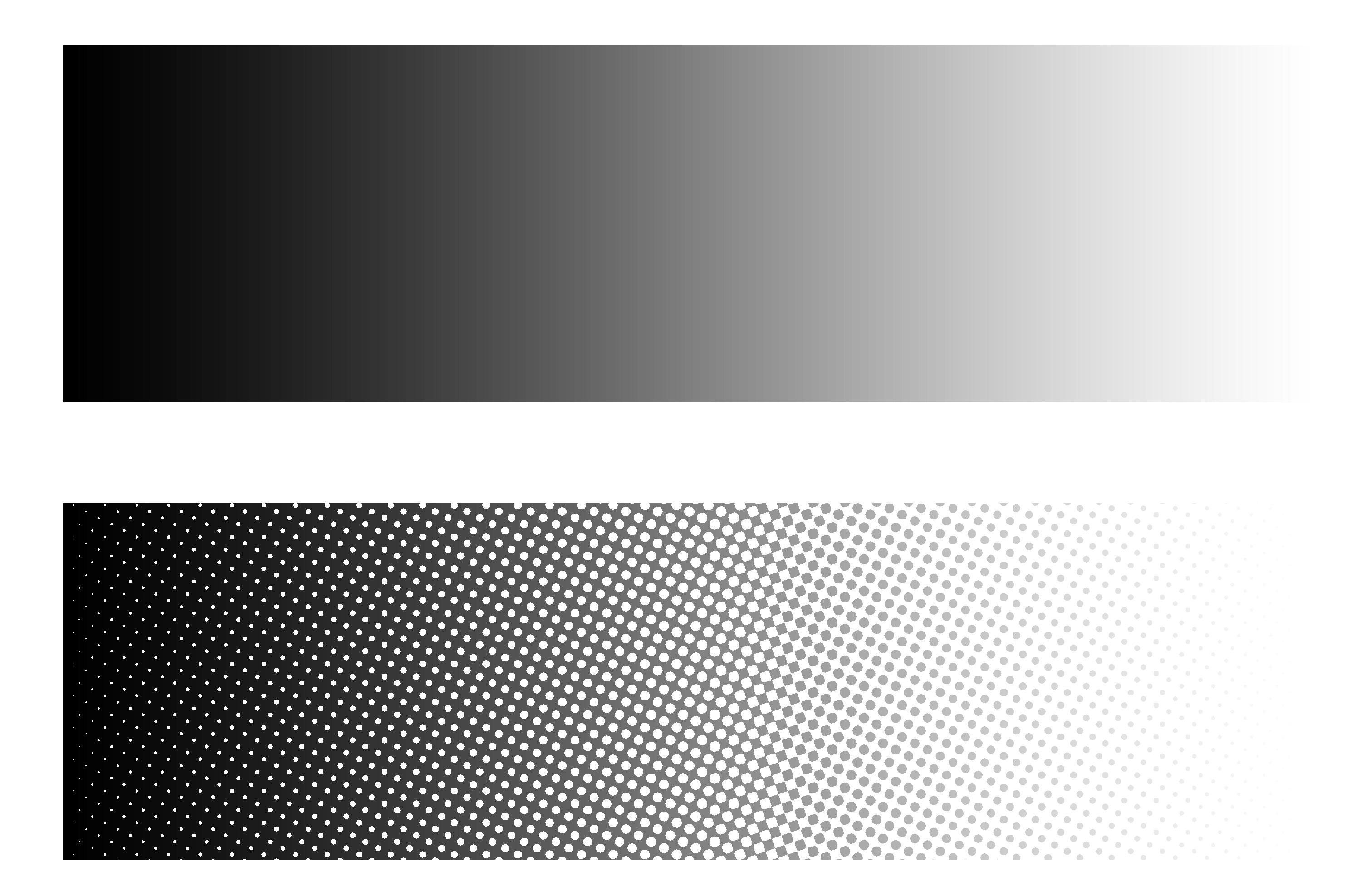Colors
To get the best quality product, ensure you're submitting the best quality files.
Our machines work with the CMYK color mode, files submitted in another color mode will be switched over to CMYK and may result in color changes. We recommend taking a look at our sample pack to see how some colors may turn out
Resolution
All files for printing should be saved at the highest possible resolution, standard is 300 DPI. PDF files should be saved as high quality print. Files with a lower resolution may come out looking pixelated or blurry.
Ensure all graphics are the exact size you want them printed out. If you purchase a 12"x12" transfer and your graphic is only 10", it will be printed as 10"
Transparency
Be careful when submitting files with transparent pixels, as they will be picked up by our software and have a white under base added. For fades and gradients, we recommend turning them into halftones.
Reach out to our designers if you need help with any graphic work
-
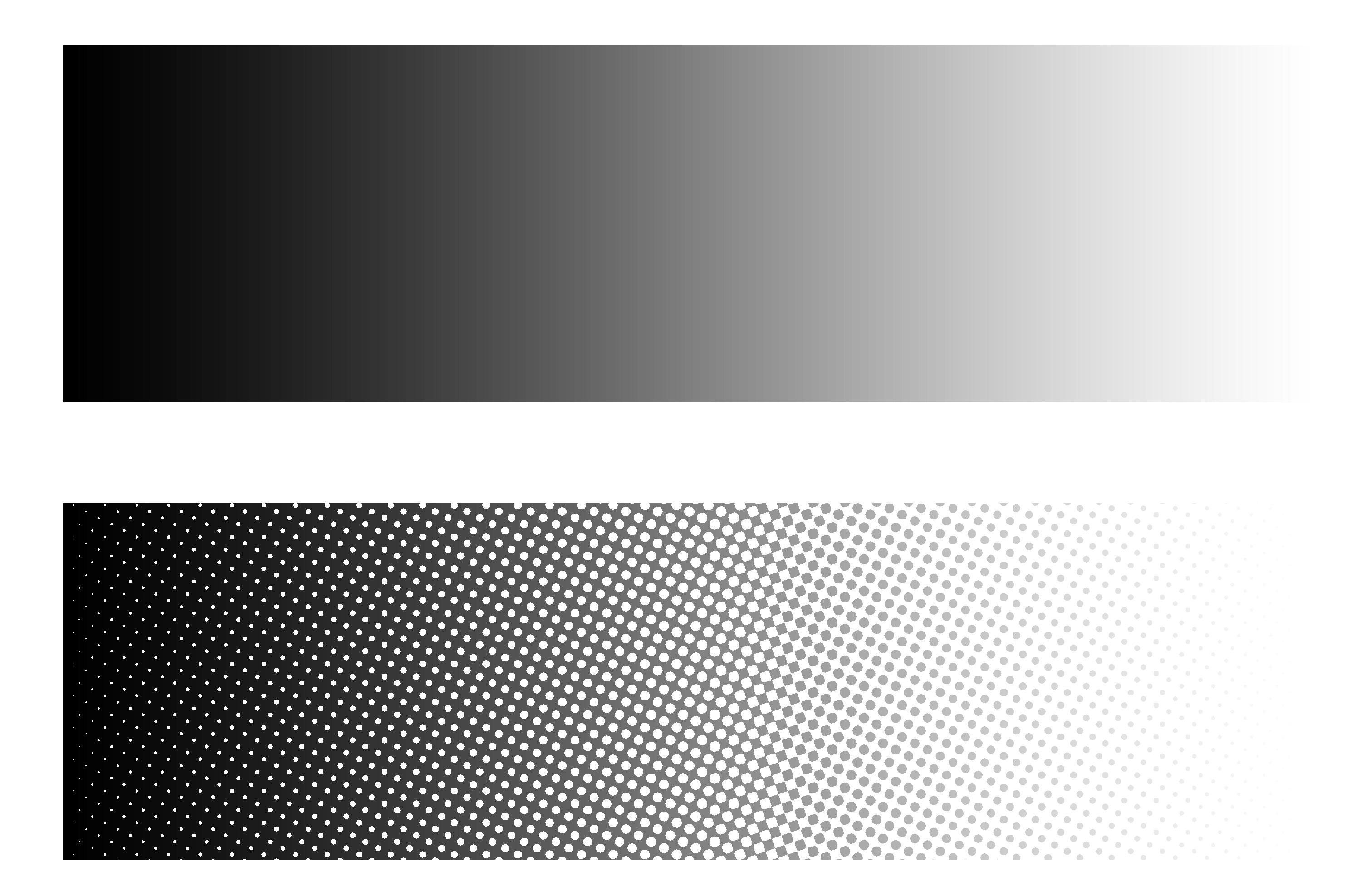
Halftones
For the best look with transparency we recommend getting them turned into halftones.
This way you can get a nice looking gradient without any under base problems.