Color Matters.
The best way to ensure color accuracy is to work with the right color mode. Images can be saved in either the CMYK or RGB color mode, each having their own purpose and usage. For our use case, printing, we need to use the CMYK color mode.
Our (and most) printers mix together cyan, magenta, yellow, and black ink to achieve the wide range of colors you see. Most programs can handle the color converting a lot better than the printers' built-in software.
High Resolution Transfers

Low Resolution Image
High resolution transfers are only possible if the files provided are high quality. All files for printing should be saved at the highest possible resolution, 150-300 DPI depending on size. All PDF files should be saved as at highest quality possible. High Quality Print is ideal.
Files with a lower resolution may come out looking pixelated or blurry.
Make sure all your graphics are the exact size you want them printed out. For example, uploading a graphic that is 5" wide and increasing it to 10" will half the resolution.

High Resolution Image

Transparency with a white under base

Halftones showing no white under base.
Let's be Clear.
Transparency doesn't really work with DTF. The DTF process involves a white under base layer and powder for proper vibrance and adherence to the garment. Every slighty opaque pixel gets this under base, which means any fades or smokey effects will end up being a white glob. This is usually not a problem on white garments.
The best way to avoid this problem is to turn any transpancy into halftones. If done properly this can work on any color shirt, but it is mostly used to remove black from designs.
Thick vs Thin

We add a small bleed to every transfer to avoid having the white underbase or powder from showing once it is pressed onto a garment. This allows our transfers to look better.
The less white/powder on the transfer, the higher the chance of it not sticking properly. If the lines are too thin we may not even be able to add a bleed, which may result in a thin white outline around the entire transfer due to the powdering process.
For the best results with DTF transfers, thins lines are another thing we recommend to avoid, unless going on white.
Now, on to
Pressing Matters
Here are our recommended settings for pressing our DTF transfers.
Keep in mind all heat presses may operate differently, and these are just recommendations.
- 315°F-320°F
- 10 Second Press
- 5 Second Repress
- Medium Pressure

EXPERIENCE THE MAGIC OF
Hot Peel DTF
Thanks to innovations in DTF technology, cold peel DTF is a thing of the past. All of our orders are made on the latest and best film we can find. Our Hot Peel DTF films can be peeled as soon as the press comes off! No more setting your shirts aside while you wait for them cool off, experience the increased efficiency of our ready to press and go transfers and see what difference it can make in your business.
The Final Press
Before running off with your freshly customized item, you need to give it one last quick press. This final press should be with a Teflon sheet or a parchment paper. This last step is to lock in the adhesive powder and bring out the colors in the transfer.
Now that you know how to properly use DTF transfers it's time to order.